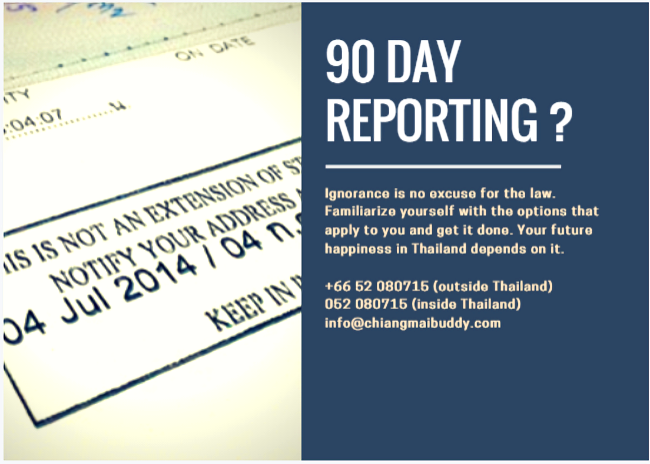For foreigners staying in Thailand for a period longer than 90 consecutive days holding a Non-Immigrant Visa or Extension of Stay, you are required by Thai Immigration to report the present address every 90 days. It is that we call “90-day reporting”.
As a general rule, the foreigner must file this report within 15 days before, or within 7 days after, your 90-day period expires. The reporting can be done in person, by an agent, by mail.
TM47 (Form for Alien to Notify of Staying Longer than 90 days)

- Foreigners who are on an extension-of-stay such as working visa, marriage visa or retirement visa are required to notify the Immigration Office regarding their current residential address every 90 days.
- This can be done either by mail or by personal visit to the immigration office.
- You may also enlist the services of an agent to do this on your behalf through a Power of Attorney.
- If the foreigner has exited Thailand before the 90-day reporting date, the foreigner doesn’t need to report to the immigration office. The new date of 90-day reporting will be reset and it will start upon the date of re-entry to Thailand.
- This 90-day reporting is free of charge but failure to do so or late reporting may incur a penalty of 2,000 THB.
ONLINE – Instruction Manual
1. Registration process
Foreigners must register with an Email address to access the Notification of Residence for more than 90 days via the Internet.
Instruction as follows:
- Access the Immigration Bureau website URL: https://www.immigration.go.th/ and select the Online Service menu to access the Over 90 day residence notification screen.
- Click on the “Apply” button to fill in the information in English for the Email address, first name, last name, and telephone numberand click the “Apply” button to complete.
- The system will verify the information and will send the password to your registered email address.
For the next notification of residence of more than 90 days via the Internet
If you forget your password, click on the button “Forgot Password” and enter your email address. Check the inbox for the message. The system will verify the information and send a link to your inbox to reset the password, Click the “Reset Password” link, then enter the New Password and Confirm Password information. Press the “Save” button and the link will automatically direct you to the Login screen.
2. Procedure for Notification of residence for more than 90 days via the Internet can be report 15 days in advance.
- Access the website of the Immigration Office at URL : https://www.immigration.go.th/ and select the Online Service (Over 90 day) menu to access residence notice for more than 90 days via the Internet.
- Go to Login page by filling in registered Email Address and password and click Login button to loginIf you have never registered, click “Apply” or if you forgot your password, click “Forgot Password”
- Click the “Accept” button to accept and confirm the use of the system, this will only be required only once.
- Click on the menu New APPLICATION (TM.47) to enter the screen.
- Fill the form shown. (space marked with * are required)
- Review the information displayed on the screen and click on the “Submit” button to confirm the information.
- The system will send a response via registered email. And It will be mark as ‘Pending’ approval status.
- The system will return to create the new form and retain the previously filled address information for ease of use in the case of notifying of more members living in the same residence.
3. The process of checking the status and notifying the result of notification of residence more than 90 days via the Internet. When the officer has considered your application, the result will be send via the registered email address within 3 working days.
You can notify the status of residence for more than 90 days via the Internet by yourself as follows:
- Enter the website of the Immigration Office at URL : https://www.immigration.go.th/ and select the Online Service (Over 90 day) menu to access notification of residence more than 90 days via the Internetใ
- Click the Login button by filling in the Password that has been send via Email Address to login.
- Click on the menu Check the status of application to enter the search screenใ
- The system will display all information that has been submitted. or fill in your passport number and click Search button.
- The system will display the information for you to click and view the desired information.
4. Fifteen days in advance we will notify you of the next due date for notification of residence through the registered email address.
คนต่างด้าวจะไม่สามารถแจ้งรายงานตัว 90 วันผ่านระบบออนไลน์ได้ ในกรณีดังต่อไปนี้
– กรณีมีการเปลี่ยนหนังสือเดินทางเล่มใหม่
โดยต้องมาแจ้งกับเจ้าหน้าที่ตรวจคนเข้าเมืองตามเขตพื้นที่ที่คนต่างด้าวพักอาศัย ทั้งนี้คนต่างด้าวจะแจ้งด้วยตนเอง หรือมอบหมายให้ผู้อื่นไปแจ้งแทนก็ได้ หลังจากนั้นจะสามารถยื่นรายงานตัว 90 วัน ผ่านระบบออนไลน์ได้ตามกำหนดนัดรายงานตัวครั้งต่อไป
The online service do NOT support if:
– There have been a change of new passport.
The foreigner have to make the notification in person or authorizes another person to make the notification at the immigration office located in the locality in which the foreigner have taken residence. After that, the foreigner can make the next 90 days notification by online service.
REGISTERED MAIL
Procedure and notification
1. The foreigner makes the notification in person, or
2. The foreigner authorises another person to make the notification, or
3. The foreigner makes the notification by registered mail.
4. The notification must be made within 15 days before or after 7 days the period of 90 days expires.
5. The first application for extension of stay by the foreigner is equivalent to the notification of staying in the Kingdom over 90 days.
6. The foreigner makes the notification via internet
Offices accepting notification:
1.Incase of The foreigners who reside in Bangkok, make the notification in person, or authorizes another person to make the notification at 90 Days Report Section , The Government Complex Commemorating His Majesty the King’s 80th Birthday Anniversary, 5th December, B.E. 2550(2007) Building B, South Zone, Chaeng Wattana Road, Thung Song Hong Subdistrict, Lak Si District, Bangkok (MAP)
Incase of The foreigners who reside in Bangkok, make the notification by registered mail at
90 Days Report Section Immigration Division 1 , Immigration Bureau, Chalermprakiat Government Complex B Building120 Moo 3 , Chaengwattana Rd., Soi 7, Toongsonghong, Laksi, Bangkok. 10210
2. One Stop Center for Visa and Work Permits located at Chamchuri Square Building , Floor 18, Phayathai Rd. Phatumwan, Bangkok (Only the specific law). Services are provided only to foreigners who have already submitted an application for temporary stay in the kingdom of Thailand. (MAP)
3. Immigration Service Center for 3 National Legalized Labors in Bangkok ( for 3 National Legalized Labors such as Myanmar, Laos and Cambodia who reside in Bangkok) (MAP)
4. For other provinces, notify at Immigration Checkpoint in local area where the alien resides
Notification by registered mail
1. Photocopy of passport pages with following pages
– front page showing name / surname / Passport No., ect.
– current visa
– last entry stamp of immigration
– last extension of visa
2. Photocopy of departure card TM.6 click to view Example TM.6 card
3. Previous notifications of staying over 90 days (if any) click to view Example document
4. Completely filled in and signed notification form TM.47 click to view Example document (Don’t forget to sign name.)
5. Envelope with 10 Baht stamp affixed and return address of foreigner for the officer in charge to send back the lower part of form TM. 47 after having received the notification. This part must be kept for reference and for future notifications of staying over 90 days.
6. The above mentioned documents must be sent by registered mail and the receipt of the registration kept by the foreigner.
Send the mail before the renewal date 15 days to Immigration Checkpoint in local area where the alien resides.
Notice :
– Your registered mail must be sent to the Immigration office at least 15 days before the due date of notification.
– Your new form will be stamped as of the expiration date of your old receipt.
– Please keep your receipt of your registered mail in case of lost mail.
– Your document can not be processed if you have passed the 90 days limit. ( You must come to the nearest immigration office or Immigration Division 1 in person to pay fine 2,000 Baht)
– Waiting for reply mail over 1 month, please contact Immigration Office with your registered mail receipt.
Note
– The notification of staying in the Kingdom over 90 days is in no way equivalent to a visa extension.
– If a foreigner staying in the kingdom over 90 days without notifying the Immigration Bureau or notifying the Immigration Bureau later than the set period, a fine of 2,000.- Baht will be collected. If a foreigner who did not make the notification of staying over 90 days is arrested, he will be fined 5,000.- Baht.
– If a foreigner leaves the country and re-enters, the day count starts at 1 in every case.
How do I know if the application is approved?
- Go to https://extranet.immigration.go.th/fn90online/online/tm47/TM47Action.do?cmd=acceptTerm
Read the bulletin and check “*I have read and fully understand the above terms and conditions” and agree to accept them. - Click “Check the status of your application”
- On the next page, fill in your Reference number or passport number and click the search button, the blue button with a white magnifying glass. Once you found your application, click on the end of the row that says “VIEW”.
- Pay attention to the upper right-hand side. If it says “PENDING”, come back later. If it said “APPROVED” scroll down to the bottom and click on “The Next Appointment (Print)”.
- This will bring up “the Next Appointment” slip. Please print it and clip it in your passport.
- You are done and you just need to do the same process on your next 90-day online reporting.